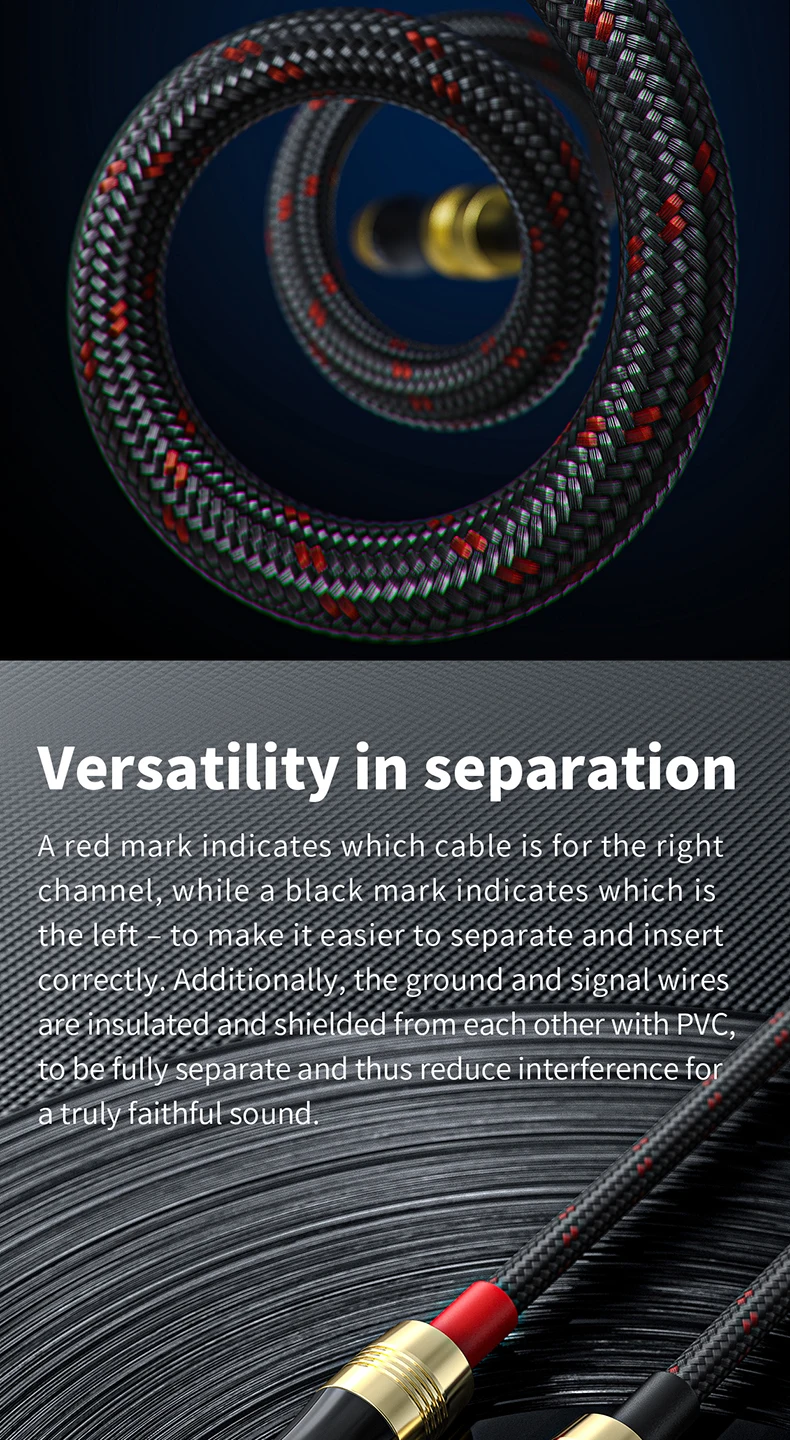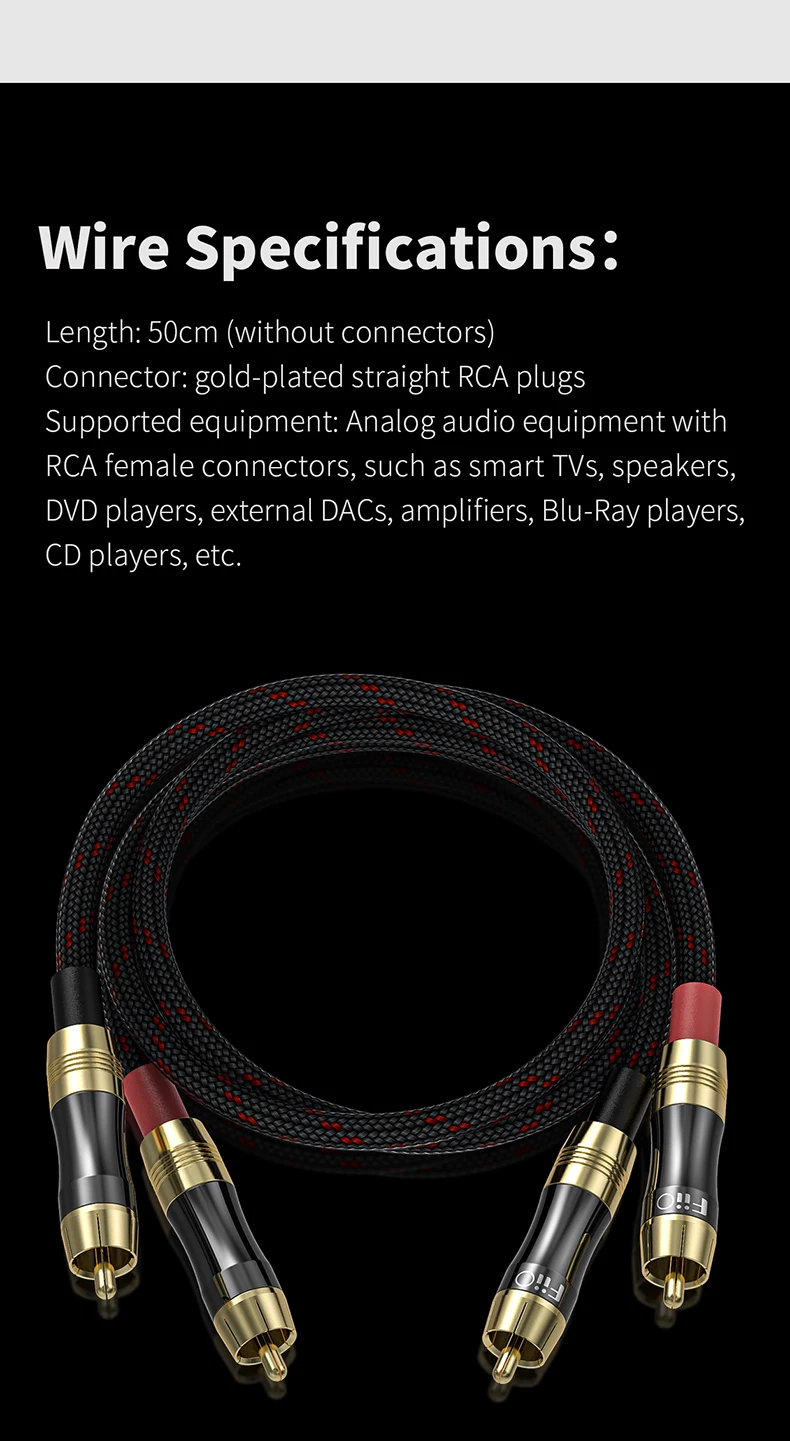Product sidebar
Product sidebar
Categories
Best Sale


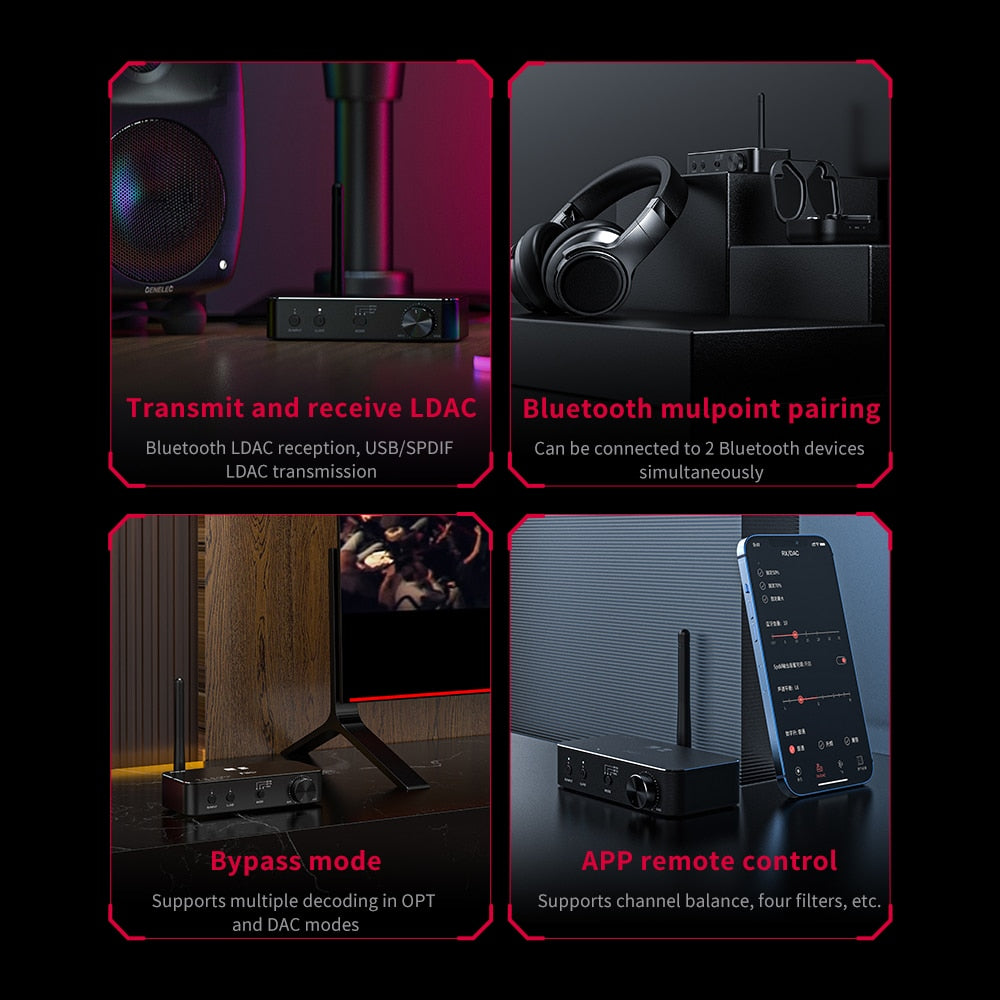





FiiO BTA30 PRO HI-RES HiFi Wireless Bluetooth Receiver LDAC Long Range 30M Transmitter for PC/TV/Speaker/Headphone XDUOO
- Regular price
- $142.90
- Regular price
-
$0.00 - Sale price
- $142.90
Here is only a suggestion: Reward Points function (demo function). To use real Reward Points, you need a 3rd party Shopify App.
Your items may arrive sooner than the estimated delivery date. Ralph Lauren reserves the right to send packages via other shipping methods based on the shipping destination as long as orders will still arrive within the arrival times outlined on RalphLauren.com.
When you choose the Economy delivery option, packages are delivered Monday through Saturday 8 AM to 4:30 PM. Orders sent by Fast, 2-Business-Day or Next-Day shipping methods are delivered Monday through Friday from 8 AM to 4:30 PM.
We recommend choosing Fast or Next-Day delivery if you are shipping your package to a business address. You will be asked to provide a telephone number on the shipping page of checkout, which is important in the event the courier needs to arrange a delivery time with you.
You will also be asked to provide an email address, to which we will send confirmation that your order was placed.
Couldn't load pickup availability
- SKU: FIIO-BTA30PRO
- Brand: brightaudio
- Type:
- Availability: In Stock
Share
FiiO BTA30 PRO
Create a Comprehensive Home Bluetooth System! FiiO's High Fidelity Bluetooth Transceiver BTA30 Pro Is Officially Released!
After the global chip shortage, the BTA30 released last October has faced an upgrade. Besides, many audiophiles have more needs for audio setups, such as higher sampling rate under USB DAC and Bluetooth support for LDAC. This time, the upgraded BTA30 Pro will be in place.
The BTA30 Pro not only supports devices of LDAC reception and transmission, but also supports LDAC transmission under USB in and SPDIF in. You can easily get Hi-Res lossless audio anywhere and anyhow.
The XMOS receiver chip easily handles a wide variety of audio formats up to 384kHz/32bit PCM and native DSD256, allowing you to enjoy it worry-free.
The all-new high-performance ES9038Q2M DAC is superior to the last-gen in performance, audio details, as well as dynamic range than those of portable audio products. Film capacitors work with the ES9038Q2M DAC for clearer and more transparent treble.
In addition, there are many news functions added, such as Bypass mode, one-button switching between input sources, one-button selection between sound quality priority/latency priority, one-button switching to conveniently choose between 6 formats in Bluetooth Transmitter Mode, helping to create a comprehensive home Bluetooth system for you!
Keep features of the FiiO BTA30 Pro include:
--ES9038Q2M DAC
--High performance DSP
--Qualcomm CSR8675
--XMOS receiver chip
--Transmit and receive LDAC
--Supports up to 384k/DSD256
--RGB indicator
--APP remote control


























Fiio BTA30 AK4490 Bluetooth 5.0 Transceiver Desktop Decoder USB DAC AMP Two-Way LDAC Transmit Receiver DSD64 APP Remote Control
Feature:
Qualcomm CSR8675 Bluetooth chip
AK4490 DAC
High-performance DSP
3 operating modes
Bluetooth 5.0
Transmit and receive LDAC
30m range
RGB indicator
APP remote control
High Fidelity
Bluetooth Transceiver
Listen to your favorite music with your cherished ones. In Bluetooth receiving/decoding mode, two devices can connect to the BTA30 at the same time, and both devices are remembered after connecting for the first time. Music from either device can be switched between freely to play on the BTA30. In Bluetooth transmitting mode, the BTA30 can send music to two different Bluetooth devices at the same time.
The BTA30 is among the first Bluetooth desktop devices to incorporate pro-level audio volume adjustment methods.
Innovation 1: No imbalance, precise control through ADC curve reconstruction
Innovation 2: Can quickly adjust both analog and digital output volume
Innovation 3: Can be remotely controlled through FiiO Music APP
Innovation 4: Fixed output volume setting is available through FiiO Music APP
























Technical support for BTA30
2.How to reset the device if problems happen? For example, it fails to power on or gets no sounds when playing music.
【RESET not supported】
It does not support to be reset. If malfunction happens, unplug and plug it off the USB to return to normal performance.
【If no sounds out】
Follow the instructions below to solve it.
1) Check the settings of the current sound card device on the computer.
2) Check the position of the volume knob.
3) Make sure if you have paused the music. (The BTA30 supports to short press the PAIR button to pause the music).
4) Under TX mode (USB-in), there will be no output for the LDAC codec connection.
5) Under TX mode (Bluetooth multipoint pairing), the 2 connected devices cannot output at the same time for LDAC and aptX LL codecs.
【The sound card device identified by the computer is not BTA30?】
The BTA30 is driverless. These products of ours would be identified as other devices like the BTR3K. Unload the Driver off the computer to solve it.
【No sounds when connecting to the computer via Bluetooth?】
It is also suggested to unload the Driver off the computer.
【Unload Driver off the computer】
On the bottom right corner of the computer page: Click the mouse on right to call for Sound device - Property- General- Drivers- Unload the Driver. After unloading it, unplug and re-plug the data cable.
【Fail to connect via Bluetooth】
It is suggested to clear the pairing records of both the BTA30 and the Bluetooth receiving device and then reconnect them.
【How to clear the pairing】
Keep the device on (not in pairing state) and switch it to RX/TX mode, hold the POWER+PAIR button simultaneously for about 5s.
6.How to connect the BTA30 to 2 devices simultaneously under TX/RX mode (Bluetooth Multipoint Pairing)?
First, complete the connection to the 1st device, and then press the PAIR button for 3s to enter the pairing state again. At this time, connect it to the 2nd one. When the connection is finished, reboot the BTA30, so it can reconnect to the 2 devices automatically.
Notices:
--The connection can be completed only if the 2 devices are in the pairing state.
--Under RX/TX mode in LDAC and aptX LL codecs, the BTA30 is not supported to be connected to 2 devices at the same time.
6.How to connect the BTA30 to 2 devices simultaneously under TX/RX mode (Bluetooth Multipoint Pairing)?
First, complete the connection to the 1st device, and then press the PAIR button for 3s to enter the pairing state again. At this time, connect it to the 2nd one. When the connection is finished, reboot the BTA30, so it can reconnect to the 2 devices automatically.
Notices:
--The connection can be completed only if the 2 devices are in the pairing state.
--Under RX/TX mode in LDAC and aptX LL codecs, the BTA30 is not supported to be connected to 2 devices at the same time.
8 .Is the BTA30 built in with a battery? How to charge it?
1) It has no internal battery.
2) It can be charged with a 5V adapter, or 5V power supplies of any kind, like the USB of a computer/TV.
3) It can also be charged with a USB of Android mobile phones or iPhones.
Dual RCA Male Plug Audio Cables 50cm Furutech High-Purity Annealed Monocrystalline Copper wires